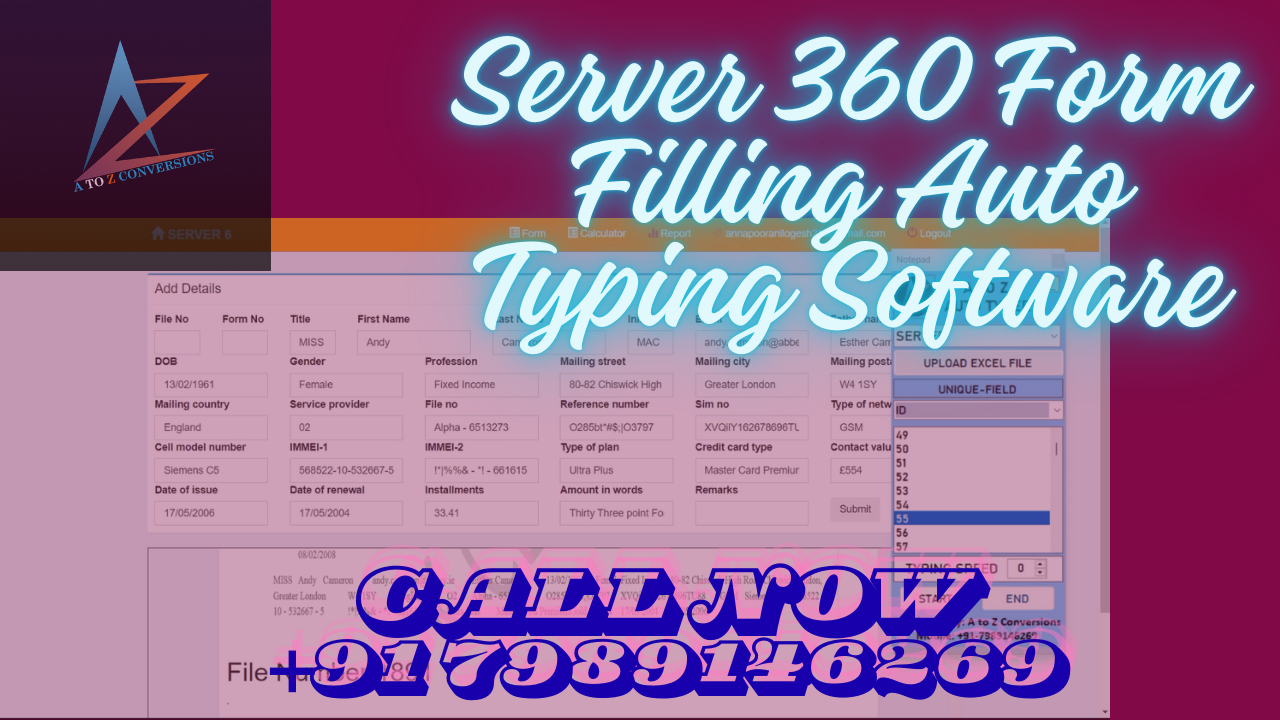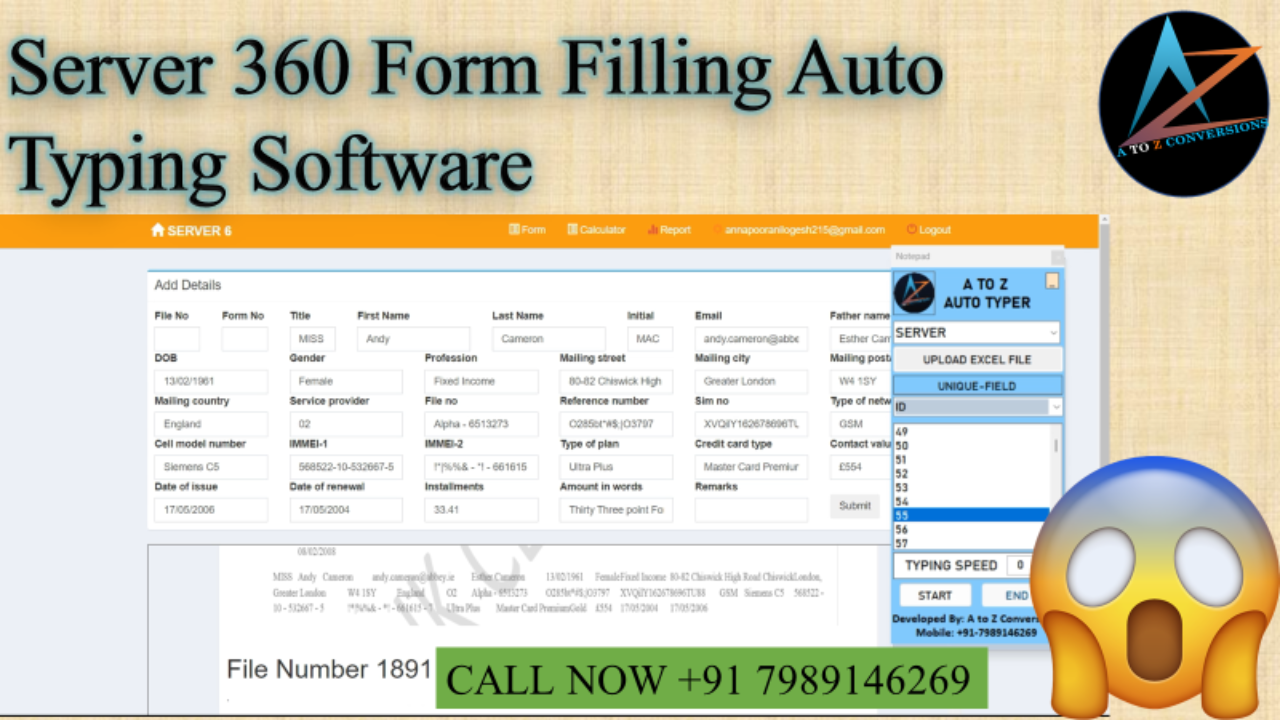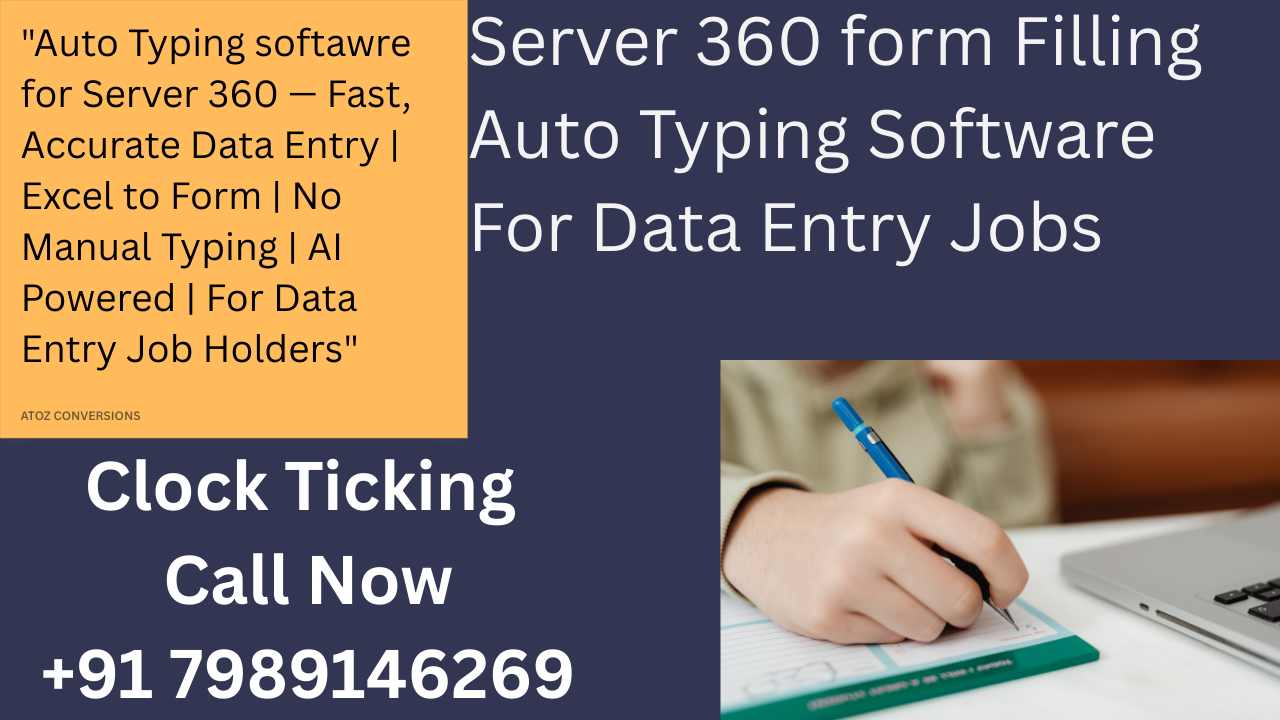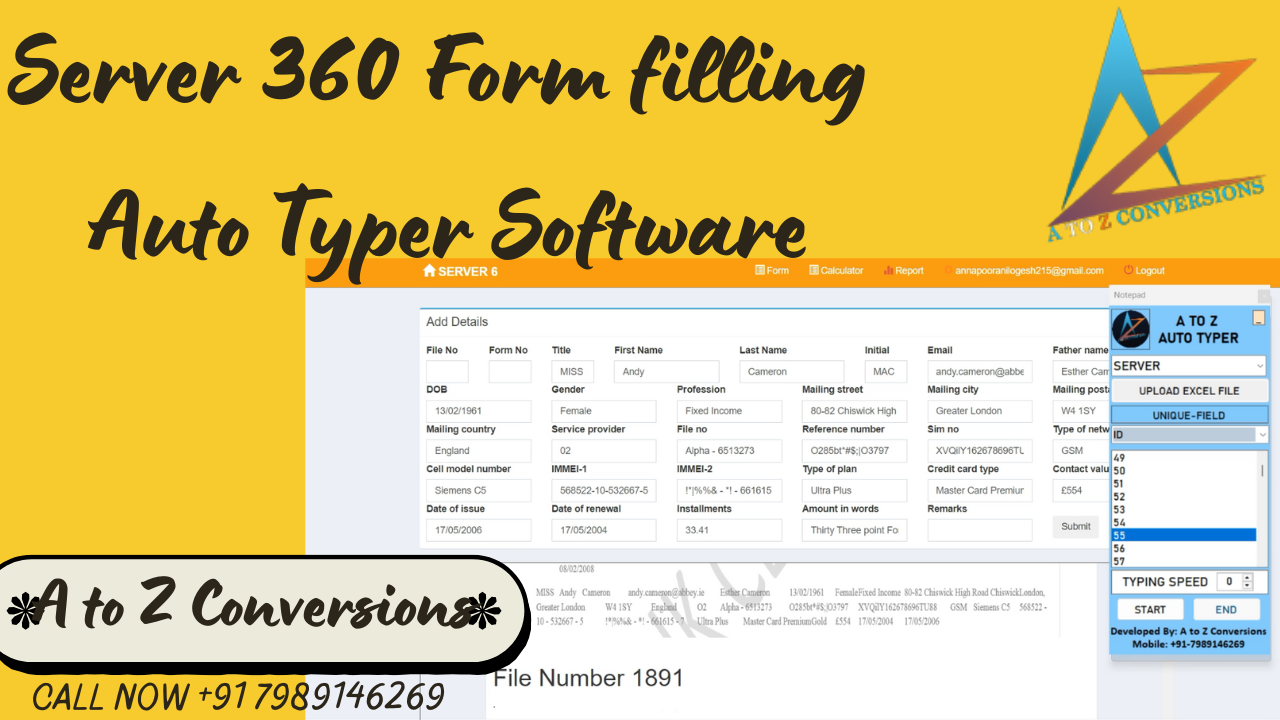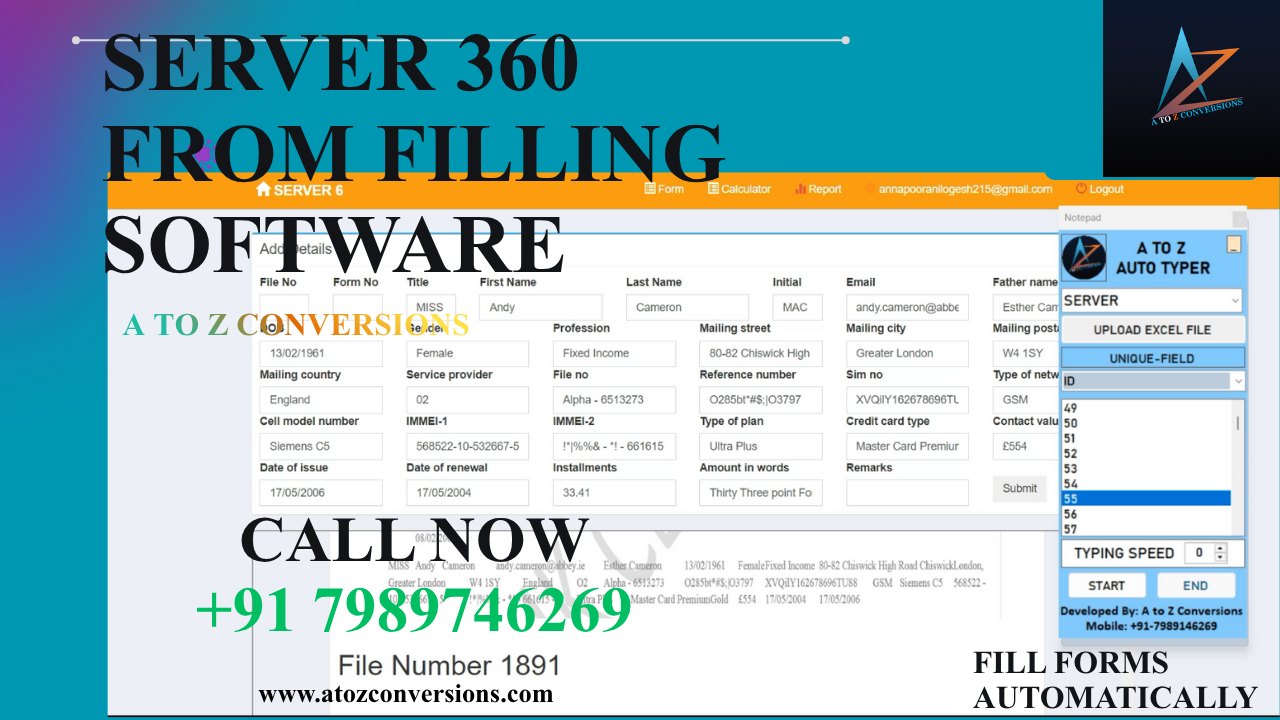Server 360 Form Filling Auto Typing Software is a smart automation tool designed to simplify and speed up your data entry tasks. Server360 Automated Form Filling Auto Typer works seamlessly with Server 360 projects, allowing bulk form filling by uploading Excel files easily. This Automatic Form Filler software delivers high accuracy, reduces manual effort, and saves a lot of time. With customizable speed and delay settings, it Fills Forms Automatically, minimizes errors and boosts productivity.
This Server 360 Form Filling Auto Typing Software is Ideal for IT companies, BPOs, and data entry teams, it securely handles thousands of forms quickly and efficiently. Let Server 360 Auto Typer handle repetitive typing so you can focus on more important work. In the Mentioned Videos you observed about how our auto typing software works on server forms and also you can see here how our software taking excels and generating auto typing. Finally my word is experience the smooth and reliable platform.
How to Use Our Software ?
Open the Form Filling Auto Typer software and select the "Server" pattern.
Upload the converted Excel file containing Server360 form data.
Choose form numbers in the list sequentially and set the typing speed as needed.
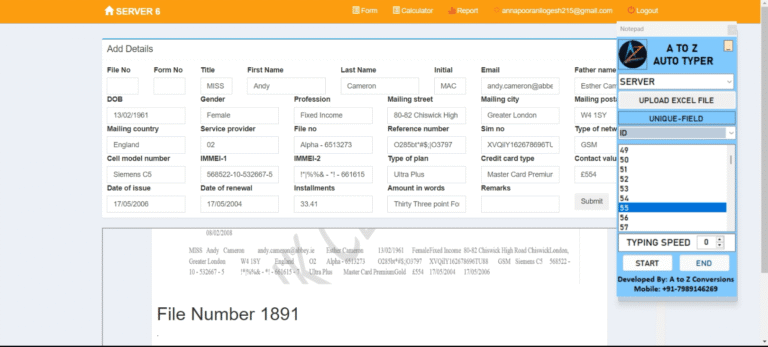
Open your Server 60 data entry form software.
Click "Begin" to start typing; keep the cursor on the Record Number field and
When the form fills automatically, click "Save" to store the data.